
This article delves into ways you can make your site more interactive.
There are innumerable websites out there on the net. Just like there are innumerable fish out there in the Ocean. We don’t know many fishes by their names, do we?
We don’t want our website to be just another unknown, anonymous entity, inflating the counting towards the total number of websites on the net.
Rather, we want it to be like the bold & beautiful, making a lasting impression on you when you come face to face with it!
Of course, this isn’t an easy task at all. And I don’t want to make it look like one.
There are so many SEO factors that can work towards improving your site’s visibility. Like inbound marketing, local citation link building, landing page optimization, competitor link analysis to build better links, on-page optimization and more.
But this article will not cover any of them. Today, we are discussing only one aspect of it. That is, ways to make your site more interactive.
How does adding interactivity benefit your site?
Well, how does it help my site you ask? In more way than one. Let me mention a few here. Since we are, today, discussing ways to save your site from obscurity, adding interactivity is one way to achieve just that.
When your site is interactive, it gives reason & motive to the visitor to stay longer on your site. It can be a quiz that you ask your visitor to take. Or it can be a survey. It can be games, chat and many more things that keep your visitors engaged and entertained.
This way, in these times of fierce competition, you manage to keep your prospective customers longer on your site.
The longer they stay, the more chances that they will take the bait and turn into a paying customer. Or perhaps they will sign up for that newsletter? Or they might just share your content on social media, boasting about how well they did in the quiz on your site!
Another benefit is that it increases the dwell time, and reduces your bounce rate, which in turn benefits your SEO endeavors. The more you can keep the visitor on your site, the better your ranking gets with time.
How do you make your site more interactive?
Since we are talking in the context of a WordPress site, the best way to make it interactive is by using Plugins.
You know, I love plugins. I adore them. And there are so many of them out there. And the best part is, they are FREE. Most do have pro versions, but you will usually be fine with the free version too.
So, adding interactivity is just a few clicks away. Activating a plugin and configuring it the way you want is super easy with WordPress.
Finally, let us look at the top 10 tips to make your website more interactive using WordPress.
1. Polls & Quizzes
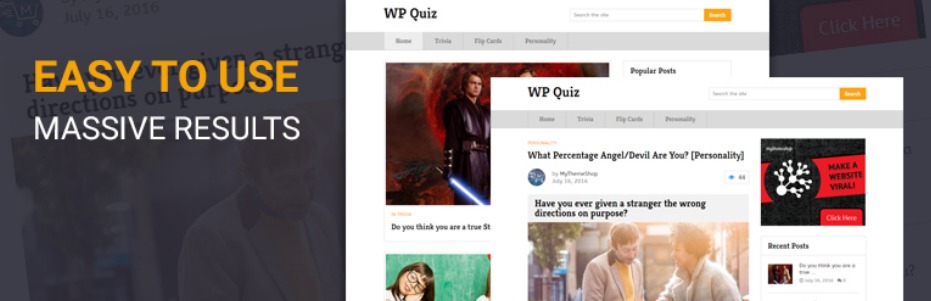
Everyone loves a good quiz! You see loads of such quizzes from individuals, pages and brands alike on Facebook, Instagram, and many other social platforms, to generate leads and sales.
It is a good way to keep your audience thoroughly engaged during all levels of interaction with your site.
Your WordPress site can be used in a similar way to create polls and quizzes to collect unlimited leads and quiz responses from online visitors. Many agencies using such techniques see a big lift in engagement levels and the amount of email newsletter signups.
There are many WordPress plug-ins you can use to create these types of quizzes and polls.
A few notable ones I would like to mention are LearnDash, Riddle, Interact and WP Quiz among many others. You can go through all the features they are providing and choose the one that best suits your organizational needs. Again, a good quiz not only increases engagement, but also helps generate leads, segment your audience, drive traffic to your website, and increases the number of people sharing your content.
2. Feedback & Rating
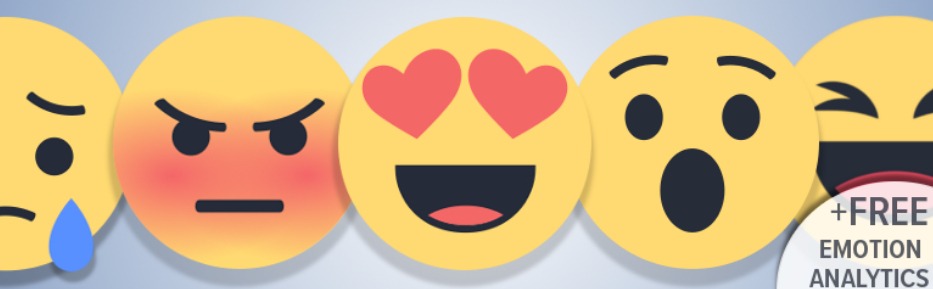
A smart business will always want to know what their customers think about their products and services. Feedback and ratings are a good way to gauge the mood of the audience, as they can rate your brand, website, or products directly.
You are putting this power in the hands of the audience to tell you where you are lacking and where you are doing well. This is a powerful tool and at the same time a very engaging one.
Also, colorful stars or custom emoticons put a dash of fun elements to the site. It adds to the confidence level of the customer, which could lead to increased audience engagement and ultimately more sales. WordPress has several rating plug-ins like WP-PostRatings, WP Product Review Lite, Reactions, etc. that you can use to make your site more interactive.
3. Twitter Feeds & Widgets

We all know Twitter is one of the most interactive social media platforms for all users across the globe to interact and connect with.
Today most of us have accounts on Twitter. And wouldn’t it be a great idea if we could display our tweets on our site?
Or perhaps even better if we could embed anyone’s timeline we wanted on our site? Maybe we want to show posts from a hashtag or hashtags? Or from a search result that is relevant to our site’s users?
We could do all that and more with plugins made specifically for WordPress.
Some plugins you can use include Ray Social Feeds For Twitter, Twitter, and more…
The above plugins will encourage others to participate in your website and keep them engaged for longer!
4. Rewards

It is easy to get hooked on to a site that offers some sort of a reward or a gift for being a part of their community or their tribe!
Not convinced?
Facebook, Instagram, and other popular social media platforms are doing just that for so long and you are so very addicted to it. Maybe you don’t explicitly realize it, but you are addicted. That is why you go back to it, time and time again.
So, what are these rewards that make it worthwhile to keep going back?
It is the emotional high you get when someone likes your pictures. The more the count the happier it makes you. Do you see the connection?
Similarly, if you add an element of reward or gamification to your website, visitors who visit, will be enthused to earn points or win some rewards. This makes them feel good about themselves, and they pass the word around. Many websites use this similar strategy to engage the audience by giving them points or coupons.
Websites get significantly more newsletter signups for offering some sort of a digital download for free.
Similarly, in WordPress, you can utilize this very unique & enticing feature with plugins such as myCRED, WooRewards & Beans, etc. They help gamify your WordPress website with badges, points, challenges that are engaging to the reader. This encourages them to participate and contribute to your website. This also makes sure that the reader keeps coming back to earn more points and rewards.
5. Post User-Generated Content
We all love attention. And in this day of social media where content is being created at a faster rate than ever, what better way to patronize someone than to let them share their content on your site?
There is a lot to learn here from Facebook & Twitter. What do they do?
They simply let you post your content on their platform and make it available for everyone to see, like and share. And in turn, you go back to those sites ritually.
Some other more useful examples would be sites like Stackoverflow & Quora. Where anyone can ask questions, and anyone can answer them. The user decides which answer is more accurate by casting their vote.
Users love to flock around such sites because either they provide a platform to share their content, or they provide valuable information.
You can do the same with your site. It is an excellent way for your WordPress site to add interactivity and gain popularity among the masses.
Plugins like User Submitted Posts, DW Question & Answer are few amongst others that can help you get your audience more engaged with your website. You can probably up the ante by rewarding users with points and badges that will encourage them to compete healthily with other contributors.
6. Private Chat & Messaging

Another very interesting tip to make your website more interactive using WordPress is by introducing private chat and messages. Have you noticed that most websites that have a good number of visitors many times offer private chats and messages?
Chatting encourages users to interact with each other, review each other’s work, give feedback and mostly get to know each other too. By adding a plug-in such as Front End PM users can privately message and interact with each other without even logging into the Dashboard. You can also use WP-Recall and many more such plugins.
7. Flipbooks

PDF’s are a tad bit boring when viewed as they are on your web browsers or mobile phones. They take a long time to load and they are not integrated into your website. They load either on a different tab or a different browser window.
Now you have the option to create your PDFs into full-fledged interactive Flipbooks with plugins like flowpaper and Interactive 3D FlipBook plugin.
Simply enter the PDF link and the 3D flipbook is ready! It becomes an engaging experience for the user to visit your website and interactively view the information using the flipbook. Do your own research and choose the one that best fits your needs.
8. Games
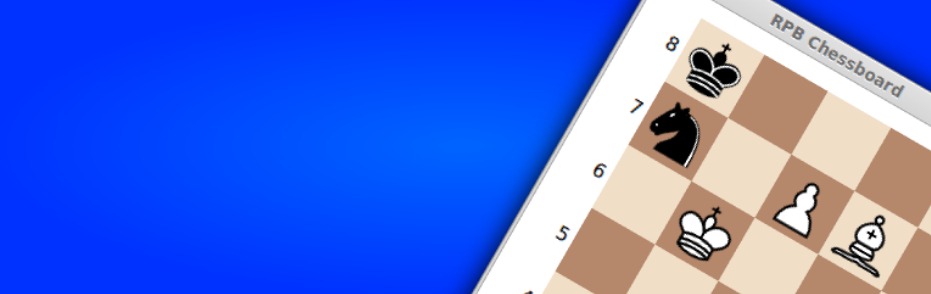
Have you ever seen how board games get people and communities closer! As a child, you must have spent a lot of time playing board games with your friends and family when you were not allowed to go out.
Similarly, you can add various Board Games, memory games, personality tests, flashcard games, hangman games and several other interactive games using various WordPress plugins.
RPB Chessboard is one such plugin that lets you add this popular board game to your website. It lets you customize many aspects of the game like orientation and size. An interactive element like a board game will increase engagement and the time users spend on your site.
9. Image Maps

Interactive images go way beyond what an ordinary image can ever do. They allow you to highlight, link and animate different parts of the image itself, catching the attention of the user to the finer details of the image, and to the things you want to highlight.
These different parts highlight when you move your cursor over them. Often with a pop-out window with a larger image of that section with additional details you want to highlight to the user.
These interactive images are eye-catching and encourage the user to engage at a deeper level with your content.
Draw Attention is one such free WordPress plugin that you can use to highlight and add interactivity to your images. It uses canvas elements in modern browsers and falls back to image maps in older browsers.
10. Related Posts

If your users have finished reading your post and want to move out, entice them with another similar post!
Have them move over to related posts that will keep them engaged on your site for longer. Let them go through the other content on your website first.
What better way to do this than by using a Related Posts Widget!
Some of the widgets you can use include Contextual Related Posts, Related Posts for WordPress and many others you can easily find in the plugins repository.
This way your viewership and content reading increase with every audience. To create such a conducive environment, I recommend having many blog posts covering your topics extensively and of course in-depth.
Creating new content at frequent intervals makes both users and search engines happy. Search engines place you better in the search results, which makes you more discoverable. And the more you are found the more visitors you have.
Frequent posts keep your users happy and existing customers also come back more often.
Final Thoughts
In this article, I have discussed 10 ways to make your WordPress site interactive. These are small easy steps that do not take much effort but can have a significant impact on improving user retention and engagement levels.
They also encourage the users to interact with your content at a much deeper level, increasing the likelihood of more likes and shares on social media.
WordPress sites make it easy to add interactivity with minimum effort. You just need to decide what type of interactive elements you wish to add to your site. Zero in on a plugin that offers what you are looking for and installing it and configuring it for your site.
I have highlighted a few of the plugins in each segment. But you can always do your own research and uncover many hidden treasures in the plugin repository.
Hope you enjoyed the article. If you have any feedback, ideas or suggestions, please feel free to share them in the comments below.
Author Bio:
Amrit Ray takes care of marketing at Raydez & Ray Creations, a web design company working with global clients. He is also a singer/songwriter. He tries his best balancing both his passions giving adequate time to both. Follow him on LinkedIn | Twitter.